Third Term Computer Lesson Note for JSS2
ACCESS ALL LESSON NOTES
ACCESS ALL QUESTIONS AND ANSWERS
ACCESS ALL WORKSHEETS
ACCESS ALL JOBS ACCESS
ACCESS WAEC QUESTIONS AND ANSWERS
ICT AS A TRANSFORMATION TOOL
CONTENT
1. Meaning of ICT (Information and Communication Technology)
2. Examples of ICT Gadgets
Meaning of ICT (Information and Communication Technology)
ICT is an acronym for information and communication technology. The plural form is information and communication technologies (ICTs). They are a diverse set of technological tools and resources used to create process, store, retrieve, communicate, and manage information. ICTs comprise a range of technology products and activities that enable the recording, storage, storage, processing, retrieval, transmission, and reception of information. ICT is also referred to as technologies that provide access to information through telecommunications. It is similar to Information Technology (IT), but its primary focus is on communication technologies. In the past few decades, information and communication technologies have provided society with a wide range of new communication capabilities. For example, people can communicate in real-time with others in different countries using technologies such as instant messaging, voice over IP (VoIP), and video-conferencing. Social networking sites like Facebook and Instagram allow users from across the world to remain in contact and communicate regularly. Modern information and communication technologies have created a “global village,” in which people can communicate with others all over the world as if they were neighbours. For this reason, ICT is often studied in the context of how modern communication technologies affect society.

Examples of ICT Gadgets
1. Computers
2. Telephone (GSM)
3. Cellular network
4. Satellite communications
5. Television
6. The Internet.
EVALUATION
1. What is the meaning of ICT?
2. State 5 examples of ICT gadgets.
BENEFITS AND DISADVANTAGES OF ICT
CONTENT
1. Benefits of ICT
2. Disadvantages of ICT
The Benefits of ICT
The following are the benefits or advantages of of ICT:
1. Timely, better and cheaper access to knowledge and information.
2. Speeds up transactions and processes.
3. Provides opportunities for human beings to interact with one another in new ways easily.
4. Makes distance to become irrelevant in business transactions and dealings.
5. ICT has brought about innovative ways of interaction.
6. It provides employment opportunities to people globally
7. It is very useful as a medium of instruction in schools. It also makes people to acquire knowledge especially in ICT.
8. When used in governance, it leads to efficiency. This is called e-administration.
9. It is useful in medicine for medical diagnosis.
Disadvantages of ICT
The disadvantages of ICT include the following:
1. It can lead to job loss as a result of computerization of transactions in an office.
2. Youth often abuse the internet by using it mostly for entertainment, watching pornography and using it to commit crime, notably cybercrime.
3. ICT use often leads to a breakdown in social bonds between people. People prefer to send e-mails or call their loved ones on phone rather than visiting them.
4. Repetitive strain injury, strain on tendons in the arms, back problems and painful eyes are caused by prolonged use of the computer
5. ICT use can lead to computer addiction, obsessive computing behaviour and stress.
6. Advent of ICT has led to infringement of people’s privacy and confidentiality of information today can no longer be guaranteed.
7. Some software can be difficult for some generations and people to use.
8. Viruses are contacted from the internet and this damages the files in the computer.
EVALUATION
1. Mention six (6) benefits and disadvantages of ICT.
ICT GADGETS
CONTENT
1. GSM (Global System for Mobile Communication)
2. The Differences between GSM, Fax Machine and Telephone
3. Creating and Sending Messages Using GSM and Fax
4. Storing and Retrieving Information on a GSM
GSM (Global System for Mobile Communication)
GSM (Global System for Mobile Communications, originally Groupe Spécial Mobile) is a standard developed by the European Telecommunications Standards Institute (ETSI) to describe the protocols for second-generation digital cellular networks used by mobile devices and mobile telephones, first deployed in Finland in December 1991. As of 2014, it has become the global standard for mobile communications – with over 90% market share, operating in over 219 countries and territories.
2G networks developed as a replacement for first generation (1G) analog cellular networks, and the GSM standard originally described as a digital, circuit-switched network optimized for full duplex voice telephony. This expanded over time to include data communications, first by circuit-switched transport, then by packet data transport via GPRS (General Packet Radio Services) and EDGE (Enhanced Data rates for GSM Evolution, or EGPRS).
Subsequently, the 3GPP developed third-generation (3G) UMTS standards, followed by fourth-generation (4G) LTE Advanced standards, which do not form part of the ETSI GSM standard.

Subscriber Identity Module (SIM)
Subscriber Identity Module or Subscriber Identification Module (SIM) is an integrated circuit that is intended to securely store the international mobile subscriber identity (IMSI) number and its related key, which are used to identify and authenticate subscribers on mobile telephony devices (such as mobile phones and computers).
One of the key features of GSM is the subscriber identity module (SIM), commonly known as a SIM card. The SIM is detachable smart card containing the user’s subscription information and phonebook. This allows the user to retain his or her information after switching off the handsets. Alternatively, the user can also change operators while retaining the handset simply by changing the SIM, some operators will block this by allowing the phone to use only a single SIM or only a SIM issued by them; this practice is known as SIM locking, and is illegal in some countries. SIM cards are always used on GSM phones; for CDMA phones, they are only needed for newer LTE-capable handsets. SIM cards can also be used in satellite phones, computers, or cameras.

Fax Machine
Fax (short for facsimile), sometimes called telecopying or telefax (the short form of telefacsimile), is the telephonic transmission of scanned printed material (both text and images), normally to a telephone number connected to a printer or other output device. The original document is scanned with a fax machine (or a telecopier), which processes the contents (text or images) as a single fixed graphic image, converting it into a bitmap, and then transmitting it through the telephone system in the form of audio-frequency tones. The receiving fax machine interprets the tones and reconstructs the image, printing a paper copy.
Fax machines with additional electronic features can connect to computers; can be used to scan documents into a computer, and to print documents from the computer. Such high-end devices are called multifunction printers and cost more than fax machines.
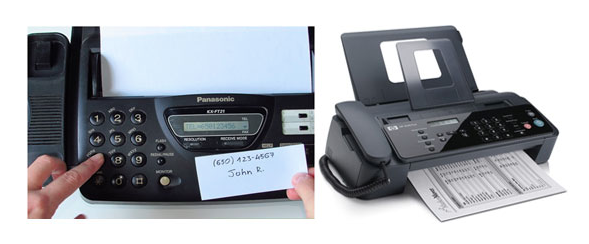
The Telephone
The telephone is a telecommunication device which is used to transmit and receive sound (most commonly voice and speech) across distance. Most telephones operate through transmission of electric signals over a complex telephone network which allows almost any phone user to communicate with almost any other. Thus, a telephone is an electronic tool. Using a telephone, two people who are in different places can talk.
Computer can use a machine called a modem to talk to other computers over a telephone line. This allows a computer to connect to other computer networks including the internet.

Early telephones needed to be connected with wires. Now telephone calls can be sent with radio. This is also called wireless. While the term “wireless” in this context means radio and can refer to any telephone that uses radio waves, it is primarily used for cellular mobile phones.
The Differences among GSM, Fax Machine and Telephone
|
Differences |
||||
|
S/n |
GSM |
Fax |
Telephone |
|
|
1. |
Global system of mobile |
Facsimile transmission |
It can be used for |
|
|
2. |
It is used for making calls |
It is used for scanning |
It cannot send |
|
|
3. |
Presence of a SIM card |
SIM card is not needed |
SIM card is not |
|
Steps in Creating and Sending Messages Using GSM
1. Using any handset irrespective of the network
2. Look for an icon that indicate message
3. Click on the icon
4. Sub menu pops up under it
5. Scroll down and look for icon label create a message
6. Click on create a message
7. Type the message and the phone number of the recipient
8. Click the given green button on the handset to send the message.
Storing and Retrieving Information on a GSM
To store information using GSM
1. Type in the message
2. Click save
To retrieve information using GSM
1. Look for message icon
2. Click on it
3. Scroll down to look for saved items
4. Click on the icon
5. It pops up the information
EVALUATION
1. Mention two uses of (a) GSM phone (b) Fax machine (c) Telephone.
Describe how a telephTHE INTERNET
CONTENT
1. Definition of Internet
2. Electronic Mail
3. The World Wide Web
Definition of Internet
The internet, also called the NET, is a worldwide collection of computer networks that links millions of businesses, government agencies, educational institutions, and individuals.
The Internet is also seen as a collection of computers, all linked together, to share information worldwide. It is the largest computer network in the world. The World Wide Web and email are two of the more widely accessed internet services. Other services include newsgroups and message boards, mailing lists, chat rooms, and instant messaging.
The internet originated from a networking project started by an agency of the U.S. Department of Defense.
The goal was to build a network that;
1. allowed scientists at different locations to share information and work together on military and scientific projects.
2. could function even if part of the network were disabled or destroyed by a disaster such as a nuclear attack.
That network was called ARPANET and became functional in 1969, linking scientific and academic researchers across the United States. The ARPANET later became known as the INTERNET
We can search for information, read newspapers or listen to the news, send and receive mails (e-mail) and do many other things on the Internet.
Electronic Mail (E-mail)
Electronic mail (email or e-mail) is a method of exchanging messages between people using computer. Email first entered substantial use in the 1960s and by the mid-1970s had taken the form now recognized as email. Email operates across computer networks, which today is primarily the Internet. Some early email systems required the author and the recipient to both be online at the same time, in common with instant messaging. Today’s email systems are based on a store-and-forward model. Email servers accept, forward, deliver, and store messages. Neither the users nor their computers are required to be online simultaneously; they need to connect only briefly, typically to a mail server or a webmail interface, for as long as it takes to send or receive messages.

TO GET YOUR COMPLETE LESSON NOTE AT AN AFFORDABLE PRICE, HIT THE WHATSAPP BUTTON BELOW
ACCESS ALL QUESTIONS AND ANSWERS
ACCESS WAEC QUESTIONS AND ANSWERS