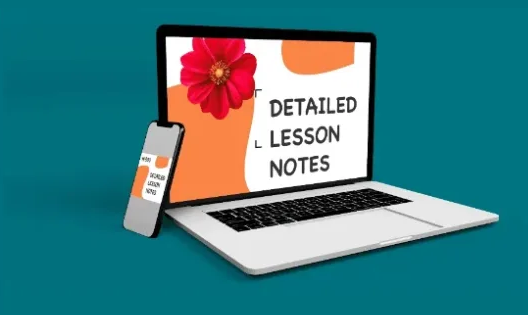Computer Lesson notes for primary 3 Third Term
ACCESS ALL LESSON NOTES
ACCESS ALL QUESTIONS AND ANSWERS
ACCESS ALL WORKSHEETS
ACCESS ALL JOBS ACCESS
ACCESS WAEC QUESTIONS AND ANSWERS
WEEK 2&3
Topic: Components of the computer system unit 1&11
Subbtitle: Disk Drive
Learning Objectives:At the end of this this lesson,pupils should be able to:
1. Say the meaning of disk drive
Of2. Identify the different types of disk drive
3. Locate the position of floppy disk drive in the computer
4. State the meaning of CD and ROM
Resources and materials:
Scheme of work
Online information
Instructional material:
Textbook
Chalkboard
Pictures/charts of disk drive and the types of disk drive
Building Background/connection to prior knowledge: pupils are familiar with the topic in their previous classes.
CONTENT
MEANING OF DISK DRIVE
A drive is a location (medium) that is capable of storing and reading information that is not easily removed, like a disk or disc
A disk drive is a device that reads and/or writes data to a disk. The most common type of disk drive is a hard drive (or “hard disk drive”), but several other types of disk drives exist as well. Some examples include removable storage devices, floppy drives, and optical drives, which read optical media, such as CDs and DVDs.
Types of disk drive
There are different types of disk drive
HARD DRIVES
These are also called ‘fixed disks’ in ancient computerese because the storage media is mounted within the computer and not intended to be removed.
FLOPPY DRIVES
Named for the media disks that could be pulled out and that would ‘flop’ when carried. These disks are designed to allow users to store data to a disk, remove it and carry the data elsewhere. These typically come in one of two formats in the United States: 3.5″ @1.44Mbytes and 5.25″ at 1.22 Mbytes. There are a few proprietary types as well, such as Zip drives, DAT tapes etc.
CD-ROM
Compact Disk Read Only Memory or CD-ROMs are shiny circular pieces of plastic with a hole in the middle. These look like audio compact disks and computer software and data are stored on them. They are read using a powerful (red) light-emitting diode (LED) that is sometimes called a ‘laser’ and thus the name ‘laser disk’. Compact Disk media is made of pressed layers of plastic and can store about 640 MB of data.
DVD-ROM
Digital Video Disks were first used to store movies for playback on compact players.
Blu-Ray
The latest development in data storage and movie disks is Blu-Ray, so called because it uses a blue LED (sometimes called a laser, which is actually something entirely different) to read/write from the disk.
REMOVEABLE DRIVES
These are drives where the drive itself can be removed or ported elsewhere. The media is usually not pulled out. Removable hard drives are a good example of these.
Position of the floppy disk in the computer
A floppy disk, like a cassette tape, is made from a thin piece of plastic coated with a magnetic material on both sides. However, it is shaped like a disk rather than a long thin ribbon. The tracks are arranged in concentric rings so that the software can jump from “file 1” to “file 19” without having to fast forward through files 2-18. The diskette spins like a record and the heads move to the correct track, providing what is known as direct access storage
Meaning of CD AND ROM
Stands for “Compact Disc Read-Only Memory.” A CD-ROM is a CD that can be read by a computer with an optical drive. The “ROM” part of the term means the data on the disc is “read-only,” or cannot be altered or erased. Because of this feature and their large capacity, CD-ROMs are a great media format for retail software.


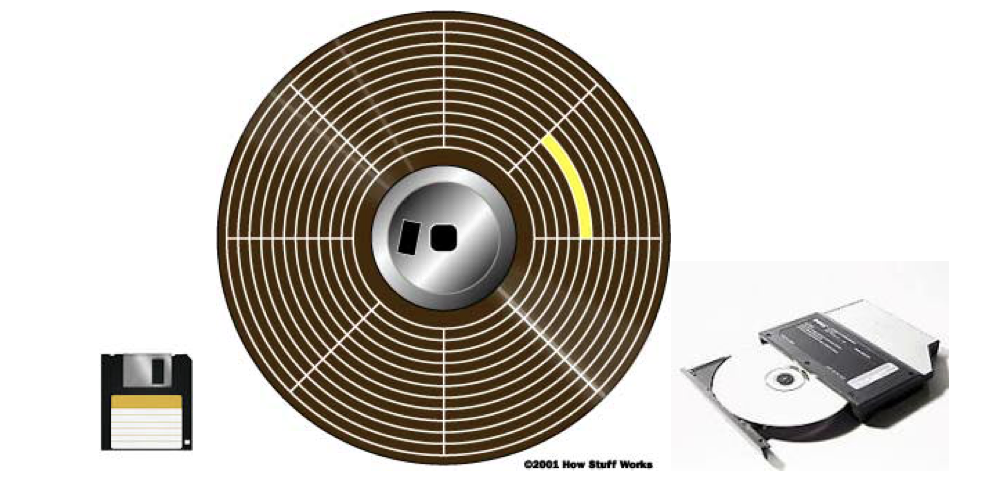
Step :Teacher revises the previous topic.
Step 2:Teacher introduces the new topic.
Step3:Teacher explains the new topic.
Step4: Teacher welcomes pupils questions.
Step5: Teacher evaluates the pupils.
Assessment & Evaluation:
1. Say the meaning of disk drive
2. Identify the different types of disk drive
3. Locate the position of floppy disk drive in the computer
4. State the meaning of CD and ROM
WRAP UP(CONCLUSION) Teacher goes over the topic once again for better understanding.
Assignment:
1. What is dick drive?
2. Identify 3 types of disk Dr
3. What is the full meaning of CD and ROM
WEEK 4&5
Topic: Components of the computer system unit 1&11
Subbtitle: Hard disk
Learning Objectives:At the end of this this lesson,pupils should be able to:
1. Identify the hard disk drive
2. Differentiate between the hard disk drive and floppy disk
3. State the use of hard drive
Resources and materials:
Scheme of work
Online information
Instructional material:
Textbook
Chalkboard
Pictures/charts of disk drive and the types of disk drive
Building Background/connection to prior knowledge: pupils are familiar with the topic in their previous classes.
CONTENT
HARD DISK
A hard disk drive (HDD) is a non-volatile computer storage device containing magnetic disks or platters rotating at high speeds. It is a secondary storage device used to store data permanently, random access memory (RAM) being the primary memory device.
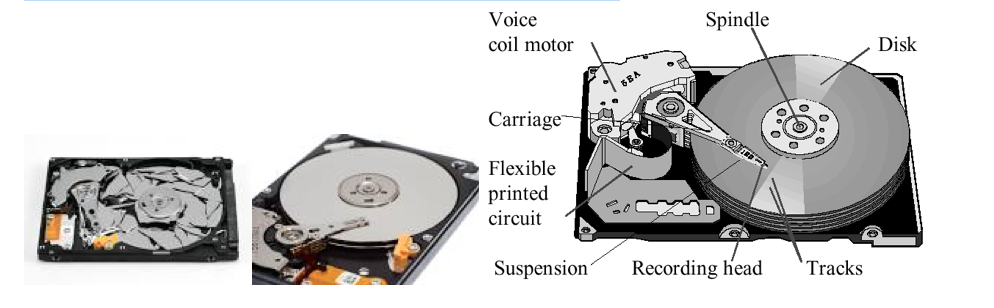
DIFFERENCE BETWEEN FLOPPY DISK AND HARD DISK
1. A floppy disk is a circular piece of mylar or other plastic like material coated with iron oxide. The hard disk is a stack of few thin metal plates, usually coated, usually coated on both side with magnetized material.
2. Data is recorded in the form of magnetic dots on spots on tracks in floppy disk . Data is stored as magnetic spots on tracks that concentric circles on the surface of disks in Hard disk.
3. The flexible disk is housed in a plastic jacket I the floppy disk. The flexible disks is housed in a metal jacket in an hard disk.
4. Hard disk are often called a fixed disk.
5. Floppy disk holds less data that is 1.1.4 MB. Hard disks holds more data that is several GBs
USES OF HARD DRIVE
The hard disk is used to store the operating system and programs required to keep your computer running. Basically hard disk is a magnetic type storage media which, when required reads the specific portion of memory and provides it for processing. Its a kind of permanent storage for your work, you can’t store any data on the RAM as it erased each time you turn off the computer. And as per the memory hierarchy the more faster storage you need gets more pricier. So at the time of any program execution the data from the hard disk is loaded onto memory for execution and hard disk can can provide virtually more memory for storing various programs and data.
Also the media files get stored on the hard disk.
Harddisk, is used to store your information on a secondary storage.
1- hard disk save you data for a very long time
2- hard disk is not volatile
3- hard disk is very cheap comparing this to “RAM and Chace”
Strategies& Activities:
Step :Teacher revises the previous topic.
Step 2:Teacher introduces the new topic.
Step3:Teacher explains the new topic.
Step4: Teacher welcomes pupils questions.
Step5: Teacher evaluates the pupils.
Assessment & Evaluation:
1. Identify the hard disk drive
2. Differentiate between the hard disk drive and floppy disk
3. State the use of hard drive
WRAP UP(CONCLUSION) Teacher goes over the topic once again for better understanding.